We are happy to announce that Neuronify 1.2 is now available for Linux, macOS and Windows. Neuronify is an educational app where you can explore how neurons and neural networks behave. You can use it to build synaptic connections between neurons and explore how changes in single cells lead to behavioral changes in entire networks.
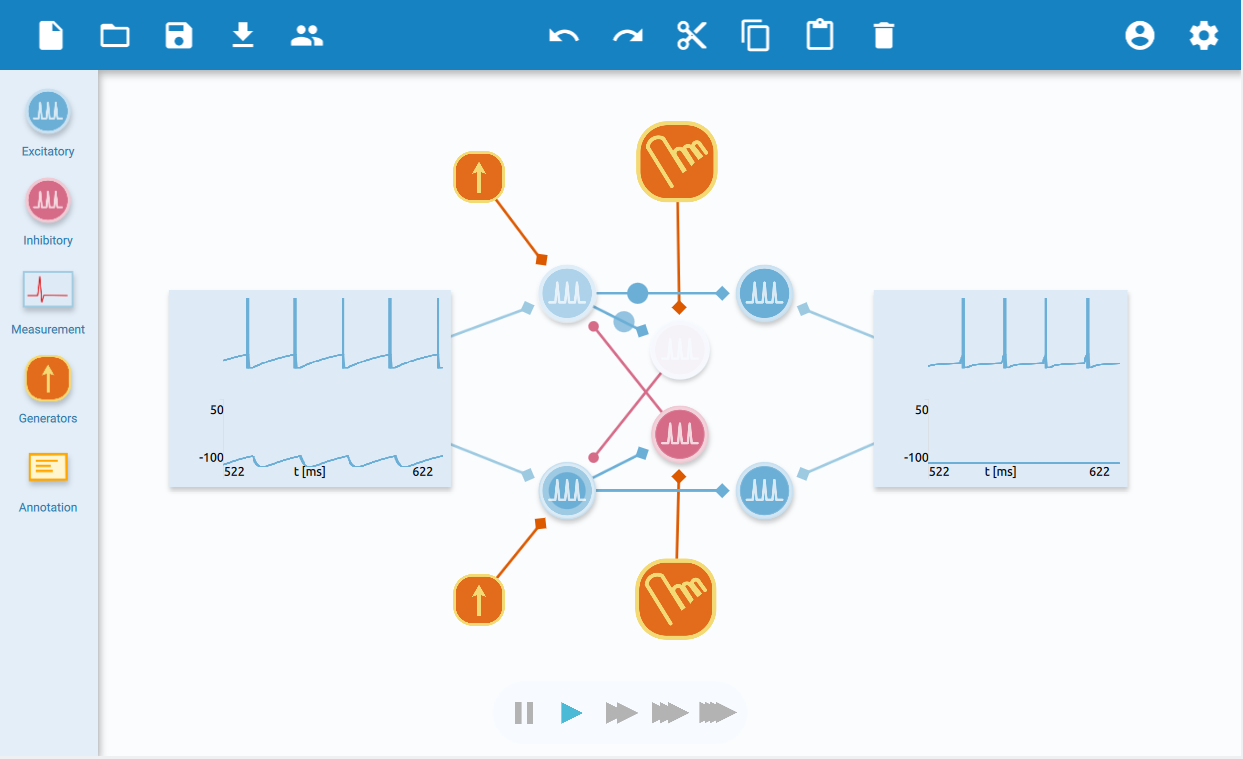
This release brings a visual overhaul of Neuronify, in addition to many features requested by our users. The new design is implemented with desktop users in mind and makes it easier to use Neuronify for teachers who want to develop a set of simulations for students.
This release is available as a Snap package on Ubuntu, as a downloadable installer on Windows and a .dmg file on macOS. It will also be published in Windows Store and Mac App Store in the coming days.
What to expect in Neuronify 1.2
The creation menu is now always visible and makes the most common items, such as the leaky neurons, the voltmeter and DC generator always visible. You can either drag one of these directly onto the canvas or select it to see other items in the same category:
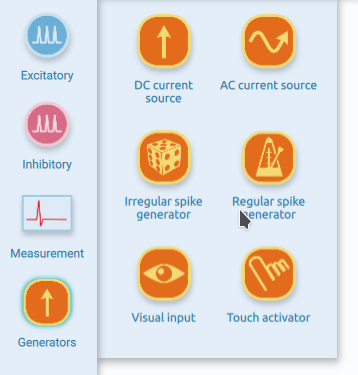
Adjusting the potentials of leaky neurons now shows a preview of the behavior of the neuron, making it easier to visualize:
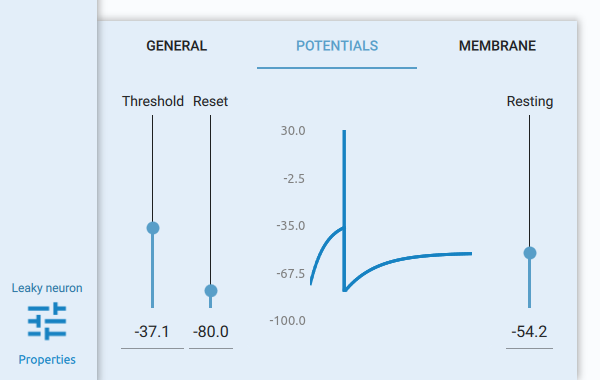
The opreations for undo, redo, cut, copy, paste and delete are now available from the top toolbar as well as with the usual shortcuts:
- Ctrl-X: Cut selection
- Ctrl-C: Copy selection
- Ctrl-V: Paste
- Ctrl-Z: Undo
- Ctrl-Shift-Z: Redo
- Delete: Delete selection
On Mac, the Command key is used instead of Ctrl and Backspace instead of Delete.
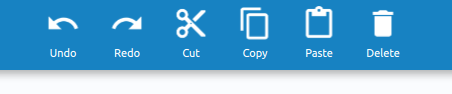
Saving and loading simulations can now be done to .neuronify files that contain the simulation, a name, description and screenshot. These can be shared with others by traditional means of file sharing or e-mail:
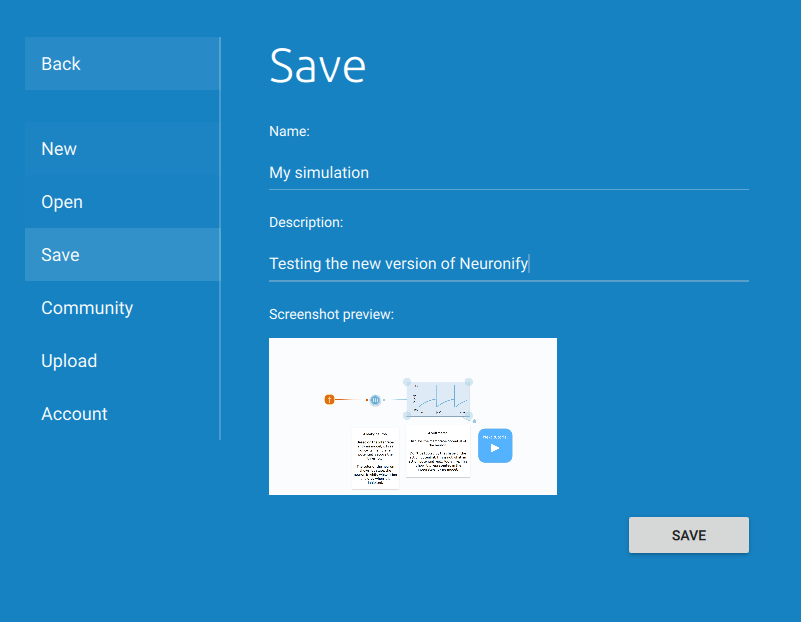
Finally, we have added a Community menu where you can download simulations created by other Neuronify users. This is a feature we hope can become very useful for teachers who would like to share simulations with their students.
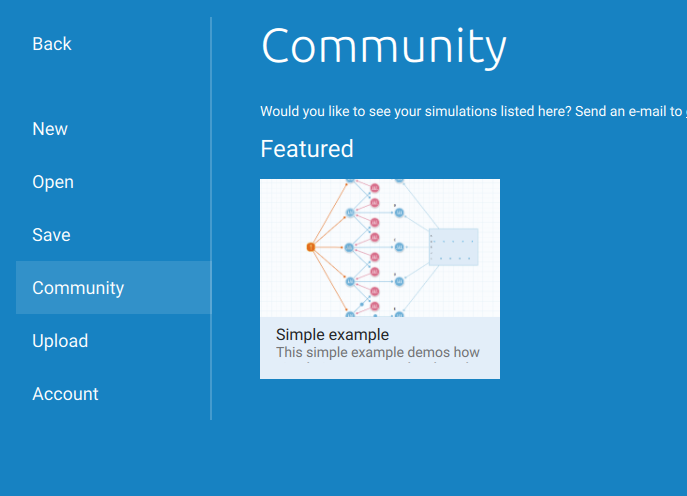
Uploading simulations is currently moderated and only available to registered users, but will be available to all in a future version. Contact us if you would like to become a registered user and share your simulations in the community menu. You will find our contact information on the bottom of this page.
New features coming to mobile users in later release
The new features and design will be brought to mobile users in a later release. The new design first needs to be adapted back to mobile devices by for instance hiding the creation menu and the toolbar on small screens. Further, all the new features need to be thoroughly tested on touch devices to make sure they work as expected.